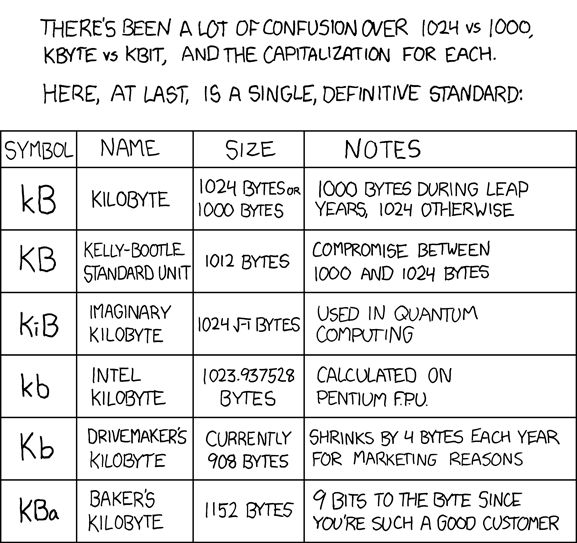Matt Mullenweg opened his WordCamp US 2024 Q&A presentation with “this may be one of my spiciest WordCamp presentations ever.” He went on to publicly attack WP Engine (a sponsor at Word Camp US) and the private equity firm behind them, Silver Lake. This left many attendees with a very negative ending to WordCamp.
Matt followed this up by posting on wordpress.org, the official website for the open source project WordPress, to continue his criticism of WP Engine. In his post Matt called WP Engine “a cancer to WordPress.”
This news post “WP Engine is not WordPress” will now appear on nearly every WordPress site in the world on the admin dashboard (official WordPress news channels have a very wide reach).
This is very strong criticism which to be honest seems uncalled for. And even if Matt has valid reasons there are better, more productive ways to address this. Using language like this feels very wrong to me, it’s poor leadership, and I can’t see how it makes the community stronger.
Matt’s core frustration appears to be how commercial companies use open source and don’t meaningfully contribute to it. He made a fair point saying commercial companies talking open source need to use real open source licenses and that what really makes open source is what he calls ecosystem thinking. He defined this as: Learn, evolve, nourish, teach.
He called out WP Engine for brand confusion, a lack of open source contributions to the WordPress project, and disabling core functionality on the WP Engine hosting platform.
A recent campaign to encourage more open source contribution called Five for the future has public declaration pages. Automattic pledges 3,786 hours a week, while WP Engine only commits 47 hours a week. Matt mentioned it was more like 40 and indeed the public contribution page has since been updated to this figure.
Comparing WP Engine to Automattic is clearly unreasonable. Automattic is the company run by Matt that essentially runs WordPress (strictly speaking it’s an open source project, but with heavy influence and direction from Automattic).
Other big WordPress tech companies such as Yoast contribute 150 hours a week, other hosting companies like BlueHost 53 hours and Siteground 42 hours.Yes, WP Engine could contribute more to core, but compared to others it’s not an awful record. And one I hope they can improve on.
The Five for the Future handbook states:
“It represents a goal to contribute 5% of your time or resources to the WordPress project, recognizing that any contribution, no matter the amount, is valuable.”
https://wordpress.org/five-for-the-future/handbook/about-five-for-the-future/
Shaming companies for not doing more goes against the project’s own values.
WP Engine is a big player in the WordPress space and isn’t perfect. It’s true buyouts and corporate investment can have a negative effect on good companies.
We’ve used the WP Engine hosting platform (both the Enterprise and normal hosting packages) and the restrictions of their setup can be frustrating. But it does work fairly well and our past experience of support has been good.
They purchased and now actively develop Advanced Content Fields (ACF), possibly the most essential plugin for professional WordPress development (it has an open source version). Interestingly I see WordPress is developing what may be a replacement for ACF with custom fields in the Block Editor.
Matt’s follow up blog post stated WP Engine disable revisions, a core part of WordPress, simply to make money. The storage mechanism for revisions is not great and high numbers of revisions can seriously affect performance. So limiting or disabling this is a fairly common approach.
There are lots of businesses using WordPress as the foundation for their business. If more people use WordPress, WordPress as a whole grows. Not everyone has to contribute to core to make a positive impact to the wider WordPress community. And if big businesses use WordPress, more people will use WordPress. It’s a virtuous cycle.
In the Q&A one person accused Matt of “punching down” and said “what seems like vendettas are demotivating. With stalled market share we need to promote new people coming into WordPress. WordPress started with people hacking on it. Not negativity.”
I think a stalled market share is natural. At 43% WordPress already commands a huge share of the web. But the web thrives on different people doing different things, and I don’t think it would be healthy for the web for one platform to dominate.
If WordPress wants to grow perhaps they could focus on working with the wider PHP ecosystem to encourage developers to use WordPress for more use cases. For example, supporting Composer the excellent package manager for PHP.
Later in his talk, Matt said “The idea we’re creating is bigger than any one person.” Does that include him?
EDIT (26 Sept 2024): Ryan McCue wrote a good post on why it’s important for the whole WordPress community that WP Engine succeed in this unfair legal battle with Automattic/WordPress.